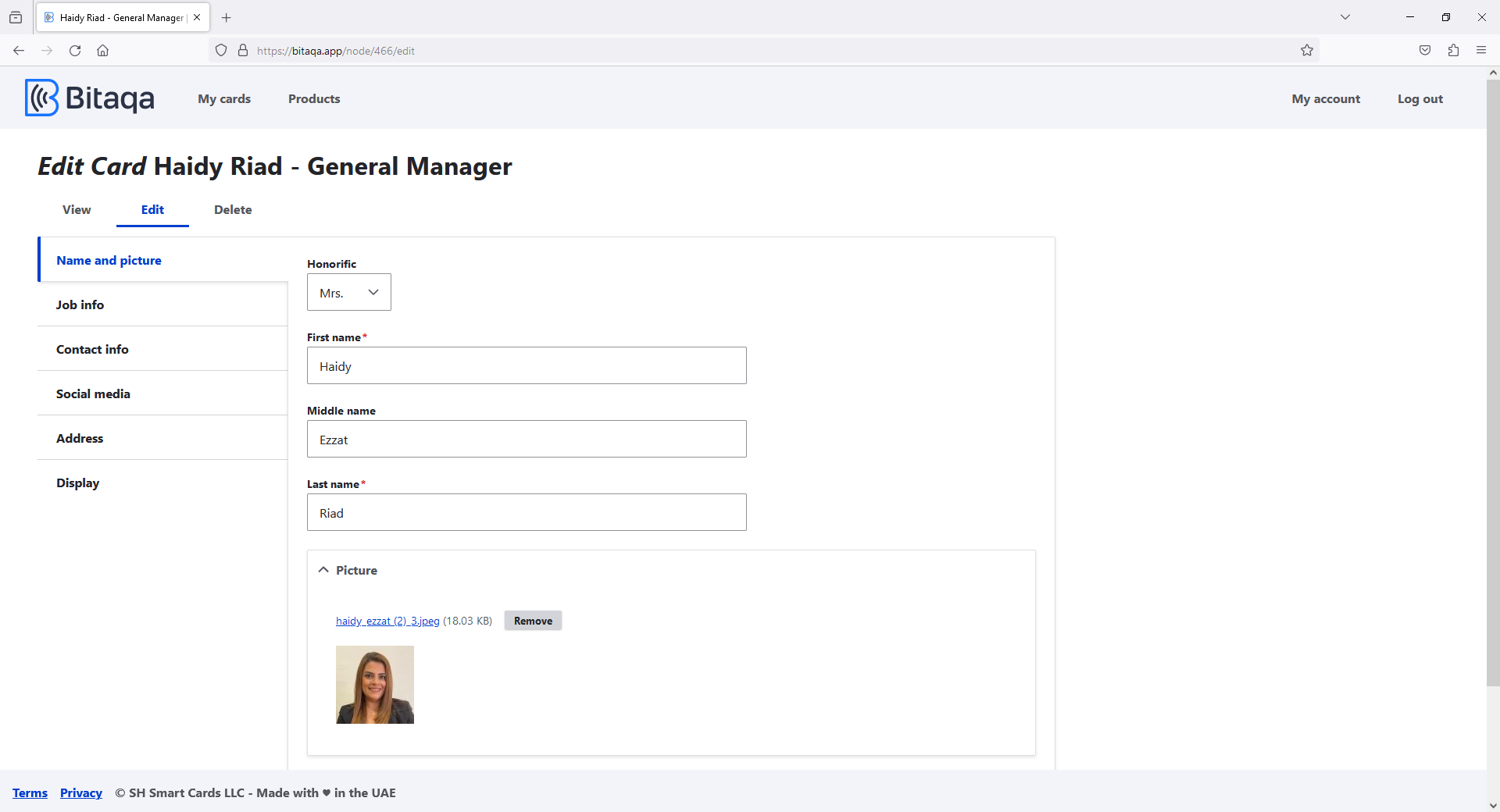How to update card details
Follow these steps to edit any of your company's cards
Samuel Riad
Last Update há 8 meses
Log in to your account on https://bitaqa.app/user/login with your company email. After logging in you will see a list of all cards belonging to your company
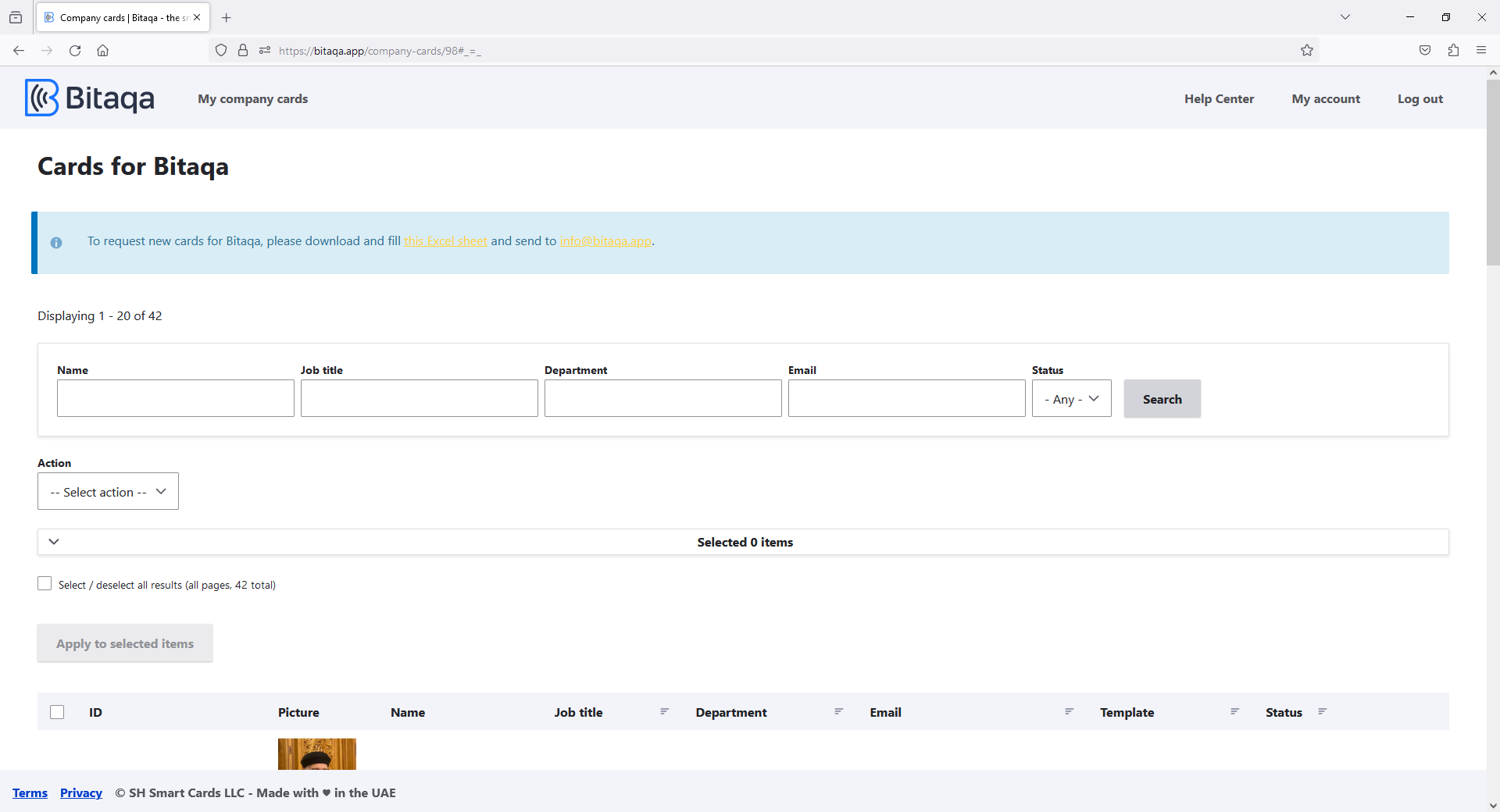
Use the search fields to locate the card you want to edit, then click the Edit link on the right
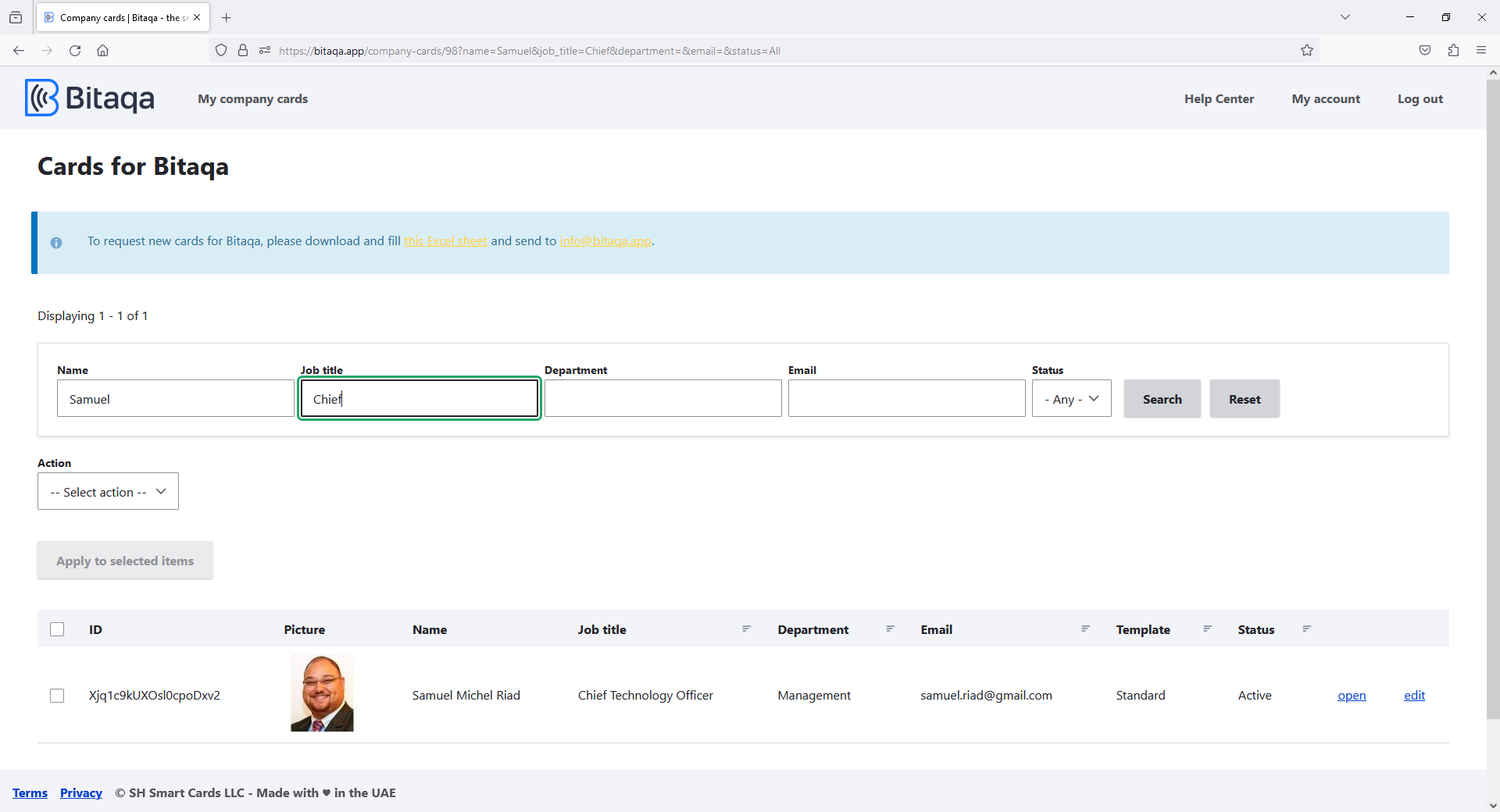
The card is divided into sections, such as Name and picture, Job info, etc. Make the changes you require, and click the Save button. That's it! The card details are now updated and will be reflected as soon as the card is shared with someone again