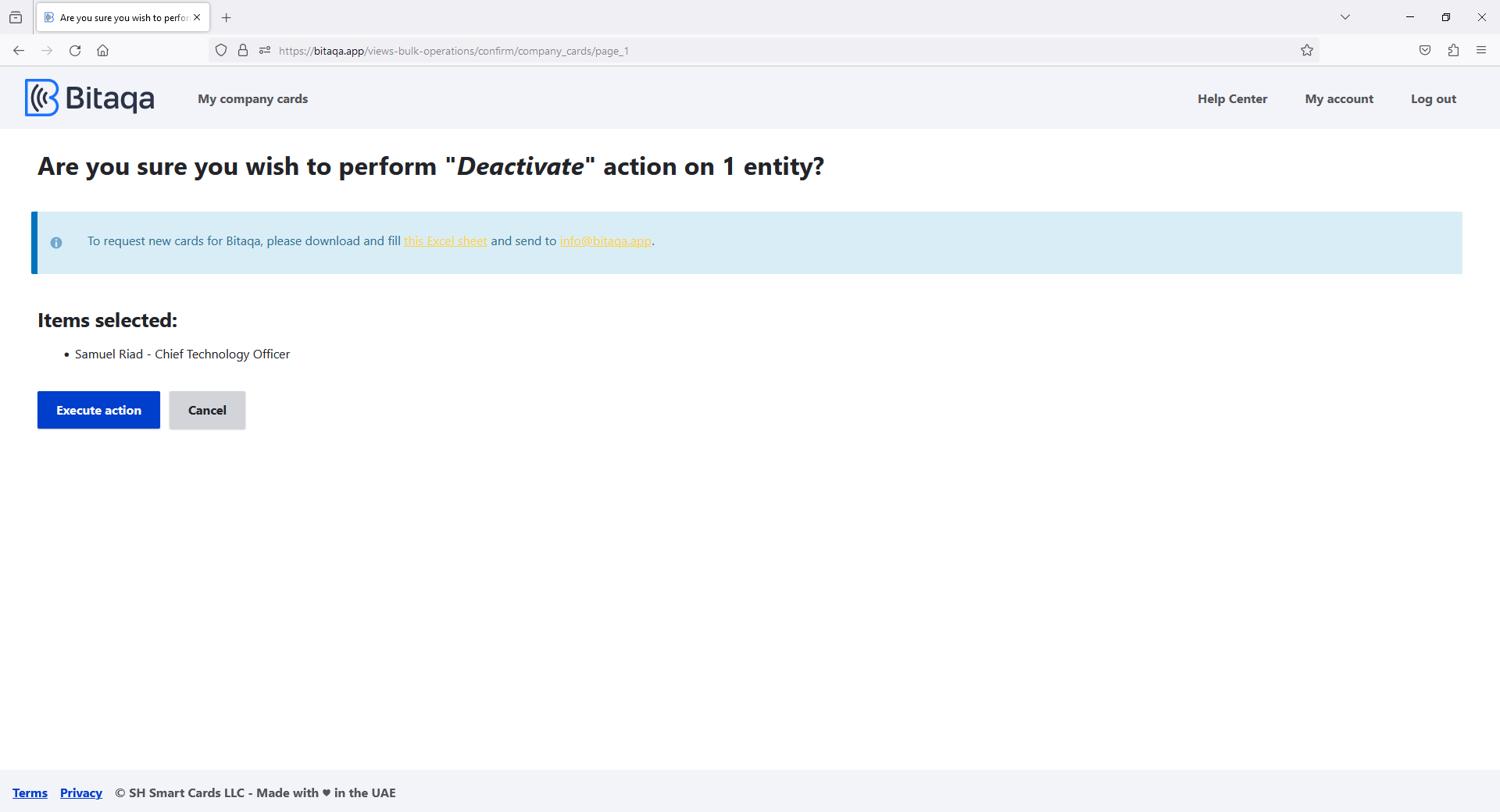How to deactivate cards for leavers
Follow these steps to deactivate the card of an employee who has left your company
Samuel Riad
Last Update há 2 anos
Log in to your company admin account on https://bitaqa.app/user/login. After logging in you will see a list of all cards belonging to your company
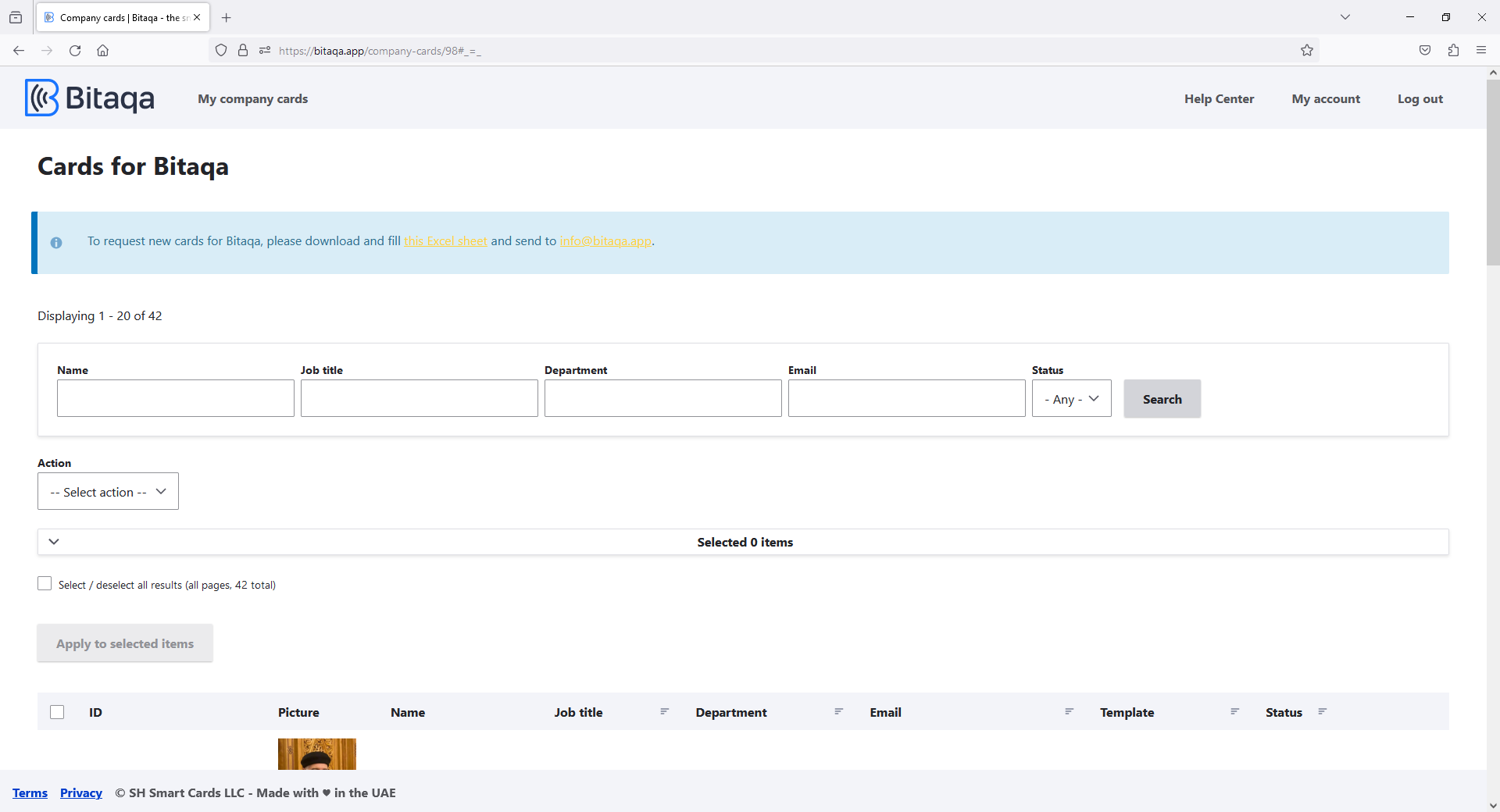
Use the search fields to locate the employee you want to deactivate
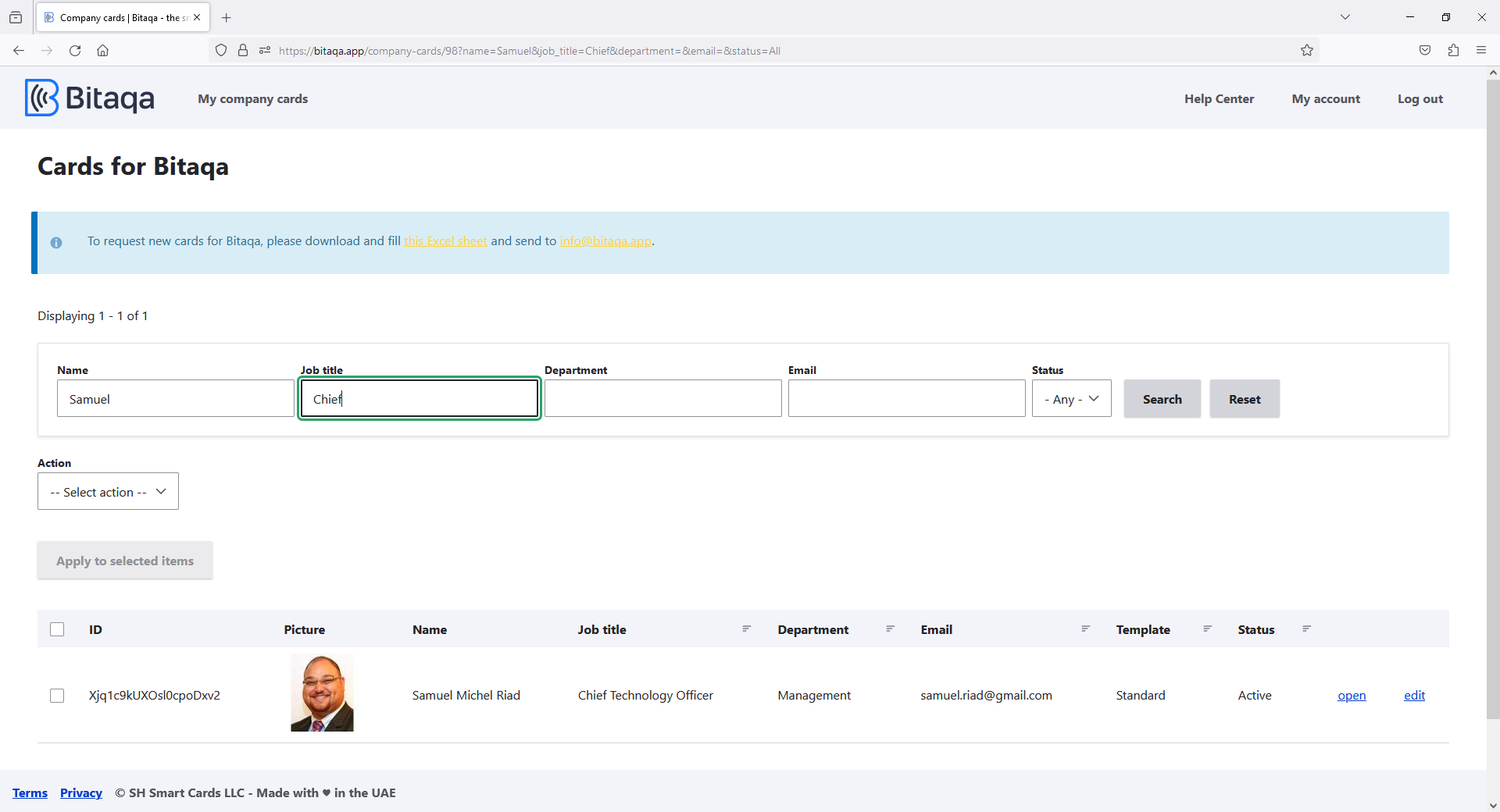
Tick the checkbox next to the employee you want to deactivate, and select Deactivate from the list of actions. Then click Apply to selected items
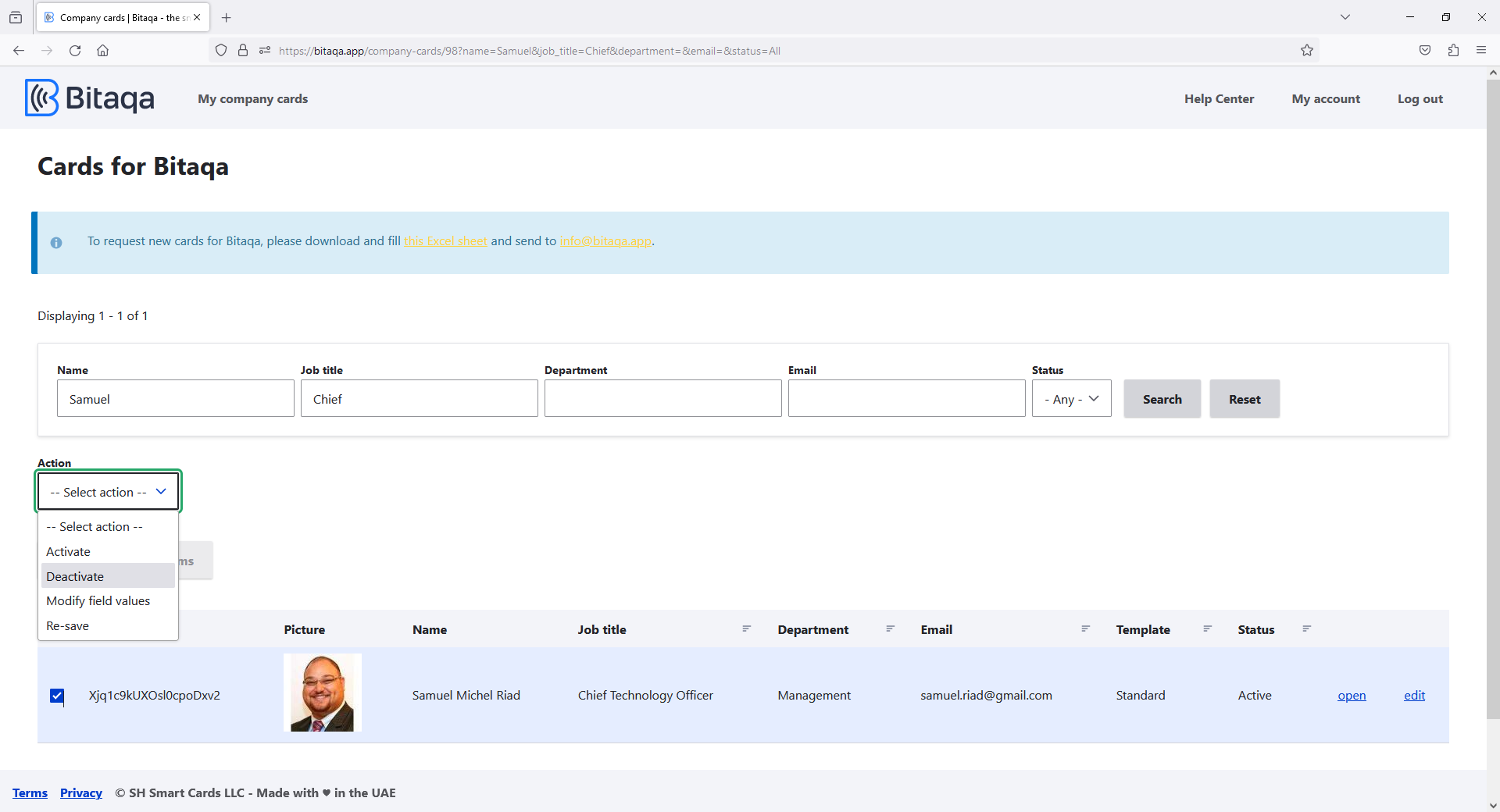
Confirm the deactivation by clicking the Execute action. The employee's card is now deactivated.