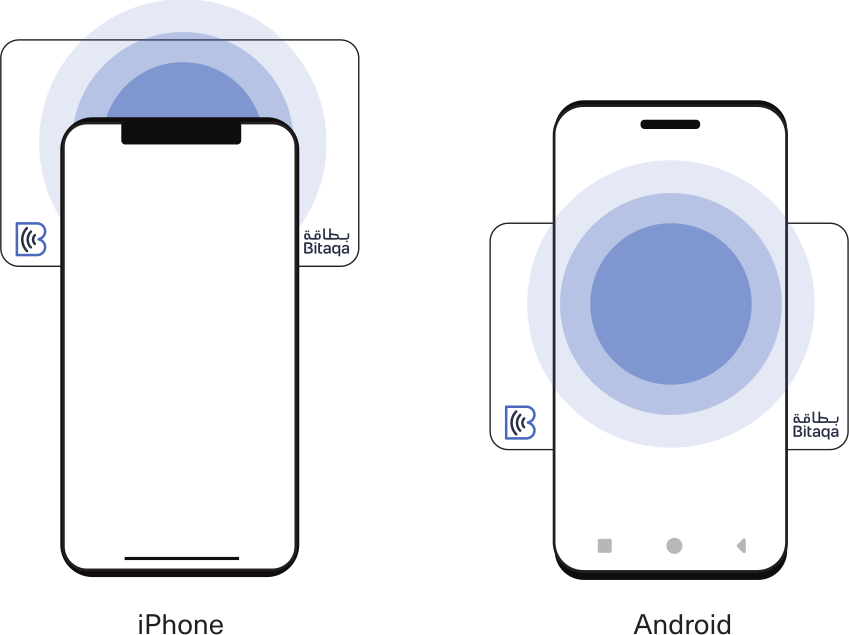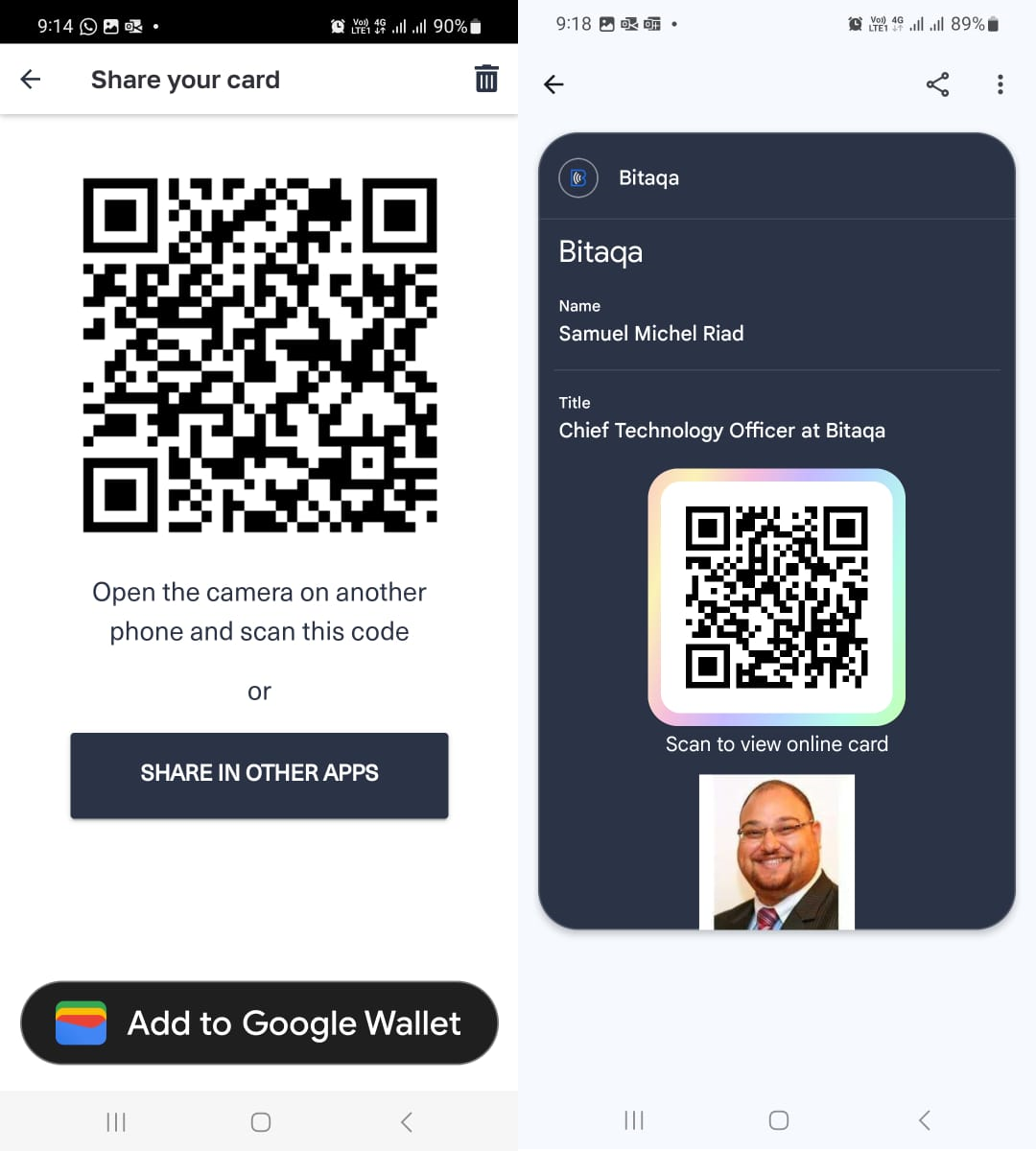How to share your card with others
You can share your card with others in many ways
Samuel Riad
Last Update há 8 meses
Tap your card against the back of someone's smart phone
...or ask the person you want to share your details with to open their camera and scan your card's QR code. You can find your card's QR code:
- On the back of your physical card
- In the Bitaqa app, available for Android and iPhone
- In your Google Wallet or Apple Wallet
Was this article helpful?
0 out of 0 liked this article