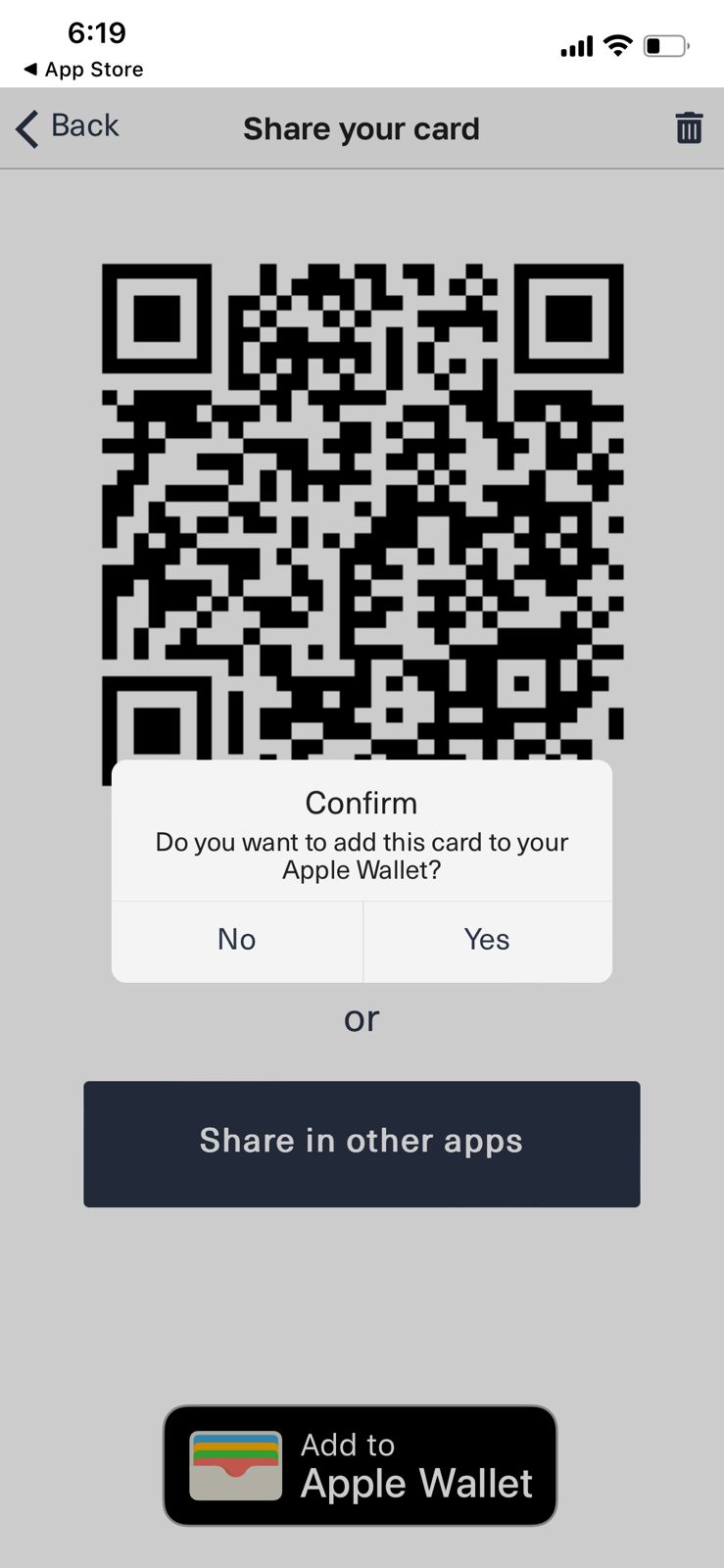How to register your card on an iPhone
Follow these steps to install the Bitaqa app on your iPhone and register your smart card in it.
Samuel Riad
Last Update há 8 meses
Download the app from the App Store, or open the App Store and search for Bitaqa.
Once installed, tap Open
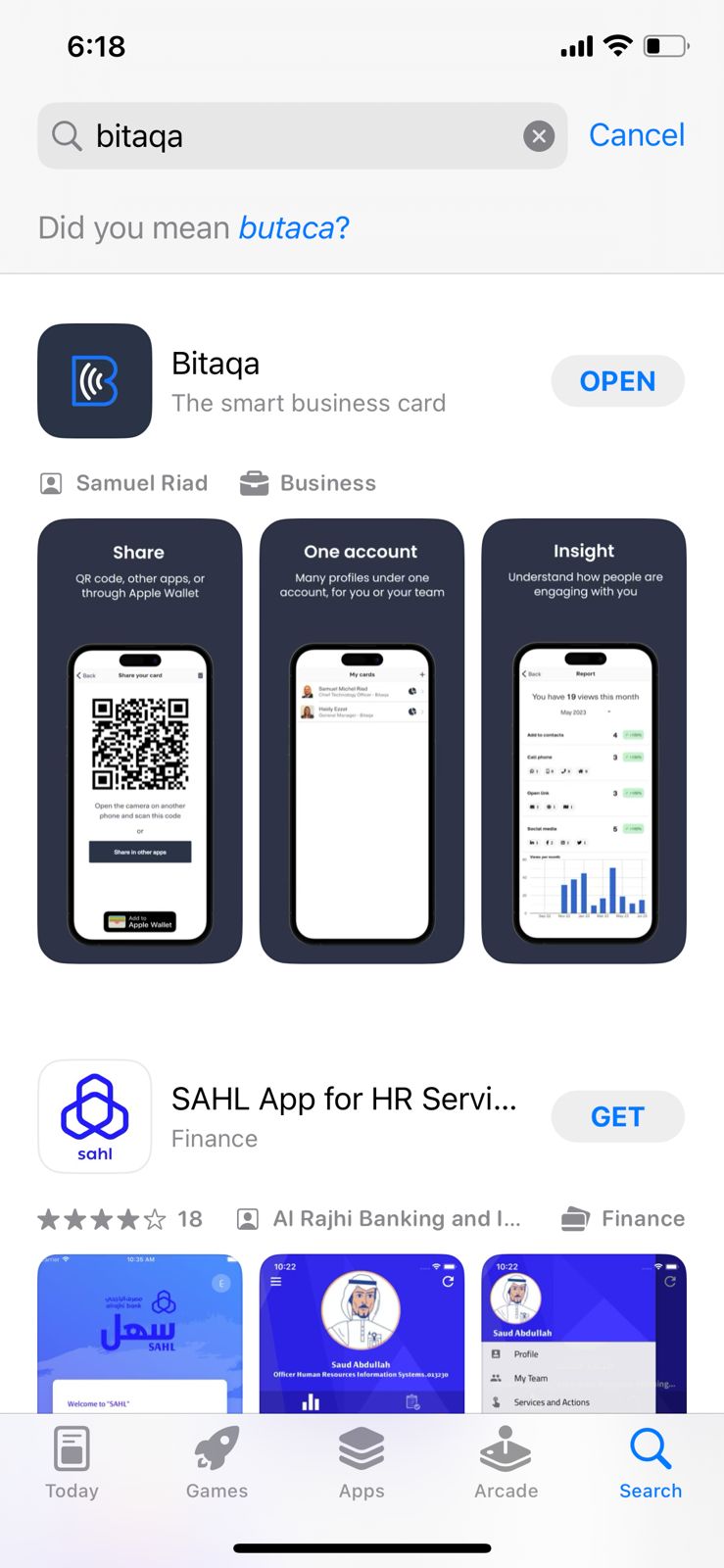
Tap the + sign in the upper right corner. You can add your card in three ways:
- Tapping your physical Bitaqa card against the back of your phone
- Scanning the QR code on your Bitaqa card, or from the welcome email you have received
- Entering the Bitaqa card code from the welcome email you have received
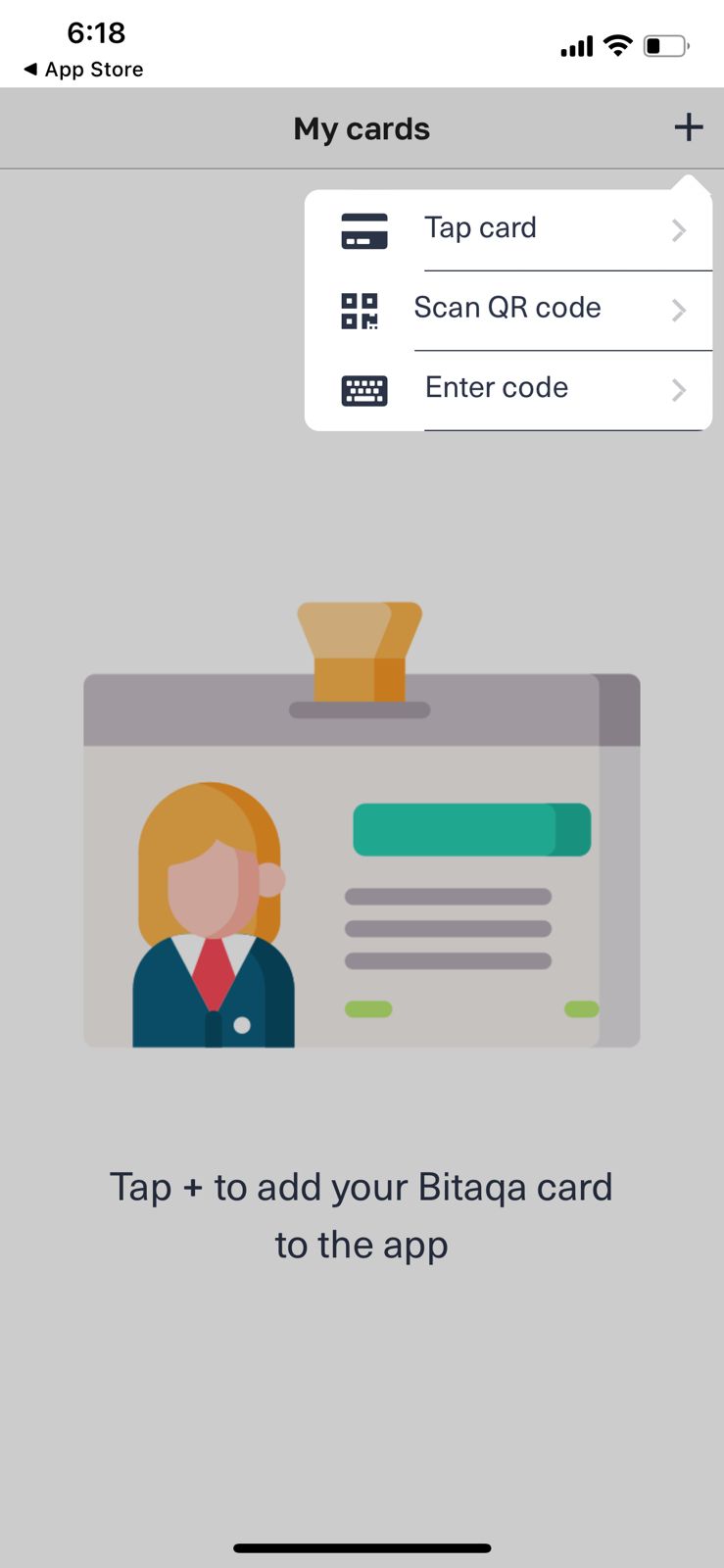
Once you have added your card, you will have the option of adding it to your Apple Wallet. Tap Yes to do this. You can also read more about using your Bitaqa card through Apple Wallet